自动填写Magento进货地址字段,在这种情况下,你需要为这个插件。 创建di.xml [Vendor/Module/etc/frontend/di.xml] <?xml version="1.0"?> <config xmlns:xsi="http://www.w3.org/2001/XMLSchema-instance" xsi:noNamespaceSchemaLocation="urn:magento:framework:ObjectManager/etc/config.xsd"> </config>
创建LayoutProcessor.php [Vendor/Module/Plugin/Checkout/Model/Checkout/LayoutProcessor.php]
namespace Vendor\Module\Plugin\Checkout\Model\Checkout;
class LayoutProcessor
{
/**
* @param \Magento\Checkout\Block\Checkout\LayoutProcessor $subject
* @param array $jsLayout
* @return array
*/
public function afterProcess(
\Magento\Checkout\Block\Checkout\LayoutProcessor $subject,
array $jsLayout
) {
$jsLayout['components']['checkout']['children']['steps']['children']['shipping-step']['children']
['shippingAddress']['children']['shipping-address-fieldset']['children']['firstname']['value'] = 'FirstName';
$jsLayout['components']['checkout']['children']['steps']['children']['shipping-step']['children']
['shippingAddress']['children']['shipping-address-fieldset']['children']['company']['value'] = 'Demo Company';
return $jsLayout;
}
}
(责任编辑:最模板) |
自动填写Magento进货地址字段
时间:2016-10-22 16:30来源:未知 作者:最模板 点击:次
自动填写Magento进货地址字段,在这种情况下,你需要为这个插件。 创建di.xml[Vendor/Module/etc/frontend/di.xml] ?xml version=1.0?config xmlns:xsi=http://www.w3.org/2001/XMLSchema-instance xsi:noNamespaceSchemaLocation
顶一下
(0)
0%
踩一下
(0)
0%
------分隔线----------------------------
- 热点内容
-
- Magento模板开发路径函数getBaseUrl
当我们在设计开发Magento主题模板时候,有个函数一定要知道,那...
- 在Magento网站给上产品图片添加水印
今天有客户咨询我们如何在magento网站上产品的图片自动添加水印...
- Magento中通过访问Url把产品加入购物
Magento中可以通过访问Url把产品加入购物车。 1 添加简单产品(S...
- 如何使用Magento优惠券Coupon Code
Magento创建购物车价格规则,点击 Promotions - Shopping Cart Price Rule...
- 通过magento后台的magento connect安装
magento的extension库基本上可以说要什么有什么了,怎么安装呢?...
- Magento模板开发路径函数getBaseUrl
- 随机模板
-
-
 乐到家手机数码商城|ecs
人气:548
乐到家手机数码商城|ecs
人气:548
-
 ecshop仿天猫商城2016最新模
人气:1092
ecshop仿天猫商城2016最新模
人气:1092
-
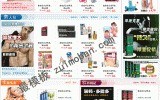 爱之谷成人模板|ECSHOP仿爱
人气:1019
爱之谷成人模板|ECSHOP仿爱
人气:1019
-
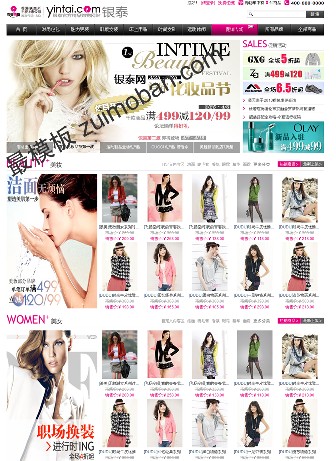 shopex仿银泰商城模板
人气:783
shopex仿银泰商城模板
人气:783
-
 绿色asp企业网站源码生成
人气:404
绿色asp企业网站源码生成
人气:404
-
 ecshop玩具礼品商城模板
人气:552
ecshop玩具礼品商城模板
人气:552
-
