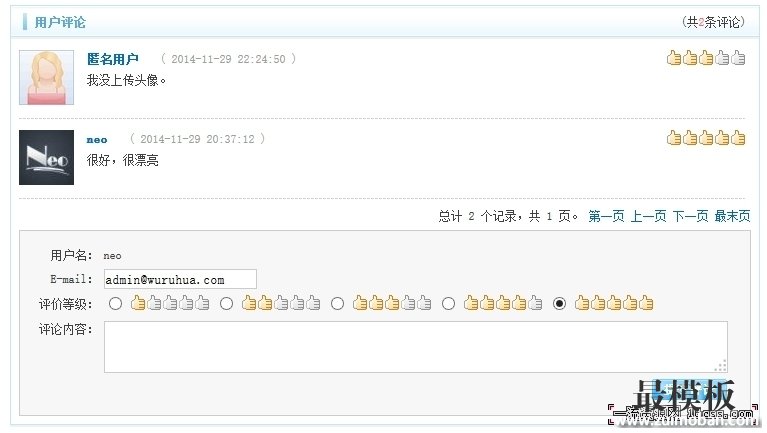第六步:打开 includes\lib_transaction.php 文件 找到: if (!$GLOBALS['user']->edit_user($cfg)) 在前面一行增加:
//会员头像
if (!empty($profile['avatar']))
{
$cfg['avatar'] = $profile['avatar'];
}
继续查找:
function get_profile($user_id)
{
global $user;
/* 会员帐号信息 */
$info = array();
$infos = array();
$sql = "SELECT user_name, birthday, sex, question, answer, rank_points, pay_points,user_money, user_rank,".
" msn, qq, office_phone, home_phone, mobile_phone, passwd_question, passwd_answer ".
"FROM " .$GLOBALS['ecs']->table('users') . " WHERE user_id = '$user_id'";
修改为:
function get_profile($user_id)
{
global $user;
/* 会员帐号信息 */
$info = array();
$infos = array();
$sql = "SELECT user_name, birthday, sex, question, answer, rank_points, pay_points,user_money, user_rank,".
" msn, qq, office_phone, home_phone, mobile_phone, passwd_question, passwd_answer, avatar ".//会员头像 by neo
"FROM " .$GLOBALS['ecs']->table('users') . " WHERE user_id = '$user_id'";
继续查找: $info['birthday'] = isset($infos['birthday']) ? $infos['birthday'] : ''; 在下面加入: $info['avatar'] = isset($infos['avatar']) ? $infos['avatar'] : '';//会员头像 by neo 第七步:打开 includes\modules\integrates\integrate.php 查找: var $error = 0; 下面一行加入: /* 会员头像 by neo */ var $field_avatar = ''; 继续查找:
if ((!empty($cfg['bday'])) && $this->field_bday != 'NULL')
{
$values[] = $this->field_bday . "='" . $cfg['bday'] . "'";
}
在下面一行加入:
//会员头像 by neo
if ((!empty($cfg['avatar'])) && $this->field_avatar != 'NULL')
{
$values[] = $this->field_avatar . "='" . $cfg['avatar'] . "'";
}
第八步:打开 includes\modules\integrates\ecshop.php 查找: $this->field_reg_date = 'reg_time'; 下面一行加入: $this->field_avatar = 'avatar';//会员头像 by neo 至此,前台显示及上传就OK了! 评论加入头像显示打开 includes/lib_main.php 找到 function assign_comment($id, $type, $page = 1) 在该函数里面找到:
$sql = 'SELECT * FROM ' . $GLOBALS['ecs']->table('comment') .
" WHERE id_value = '$id' AND comment_type = '$type' AND status = 1 AND parent_id = 0".
' ORDER BY comment_id DESC';
修改成:
$sql = 'SELECT c.*,u.avatar FROM ' . $GLOBALS['ecs']->table('comment') . ' as c left join ' . $GLOBALS['ecs']->table('users') .
" as u on c.user_id = u.user_id WHERE c.id_value = '$id' AND c.comment_type = '$type' AND c.status = 1 AND c.parent_id = 0".
' ORDER BY c.comment_id DESC';//会员头像 by neo
继续查找: $arr[$row['comment_id']]['add_time'] = local_date($GLOBALS['_CFG']['time_format'], $row['add_time']); 在下面一行加入: $arr[$row['comment_id']]['avatar'] = $row['avatar'];//会员头像 by neo 评论模板调用方法: 打开 themes/default/library/comments_list.lbi 查找:
<!-- {foreach from=$comments item=comment} -->
在foreach内容下面合适位置使用以下代码中用头像:
<p style="width:60px;height:60px;float:left;">
<img style="position:absolute;left:0;top:3px;width:55px;height:55px;" src="<!-- {if $comment.avatar} -->{$comment.avatar}<!-- {else} -->images/avatar.gif<!-- {/if} -->">
</p>
有会员头像就显示,没有头像就调用默认的头像。 默认的头像目录为:/images/avatar.gif 将制作好的默认头像图片上传到这个目录即可,附件中也有提供! 最终效果:
后台修改部分,如果不需要后台修改修改会员头像可以不用修改。 第一步:打开 admin\templates\user_info.htm 查找: <form method="post" action="users.php" name="theForm" onsubmit="return validate()"> 修改为: <form method="post" action="users.php" name="theForm" onsubmit="return validate()" enctype="multipart/form-data"> <input type="hidden" name="MAX_FILE_SIZE" value="1097152" /><!-- 1M图片上传大小设置 --> 继续查找:
<tr>
<td class="label">{$lang.email}:</td>
<td><input type="text" name="email" maxlength="60" size="40" value="{$user.email}" />{$lang.require_field}</td>
</tr>
在后面一行加入:
<tr>
<td width="28%" align="right" class="label">会员头像:</td>
<td width="72%" align="left" bgcolor="#FFFFFF">
<div style="width:50%;float:left;">
<input id="avatar" type="file" size="40" value="" name="avatar">
<br/>
<span style="color:#FF0000"> 图片像素最佳为55px * 55px,<br/>大小不得超过1M</span>
</div>
<div style="width:50%;float:left;">
<img src="../{if $user.avatar}{$user.avatar}{else}images/avatar.gif{/if}" alt="" width="55" height="55">
</div>
</td>
</tr>
第二步:打开 admin\users.php 找到头部的 require(dirname(__FILE__) . '/includes/init.php'); 在下面一行加入:
include_once(ROOT_PATH . '/includes/cls_image.php');//会员头像 by neo
$image = new cls_image($_CFG['bgcolor']);//会员头像 by neo
$allow_suffix = array('gif', 'jpg', 'png', 'jpeg', 'bmp');//会员头像 by neo
继续查找:
$sql = "SELECT u.user_id, u.sex, u.birthday, u.pay_points, u.rank_points, u.user_rank , u.user_money, u.frozen_money, u.credit_line, u.parent_id, u2.user_name as parent_username, u.qq, u.msn,
u.office_phone, u.home_phone, u.mobile_phone".
修改为:
$sql = "SELECT u.user_id, u.sex, u.birthday, u.pay_points, u.rank_points, u.user_rank , u.user_money, u.frozen_money, u.credit_line, u.parent_id, u2.user_name as parent_username, u.qq, u.msn,
u.office_phone, u.home_phone, u.mobile_phone, u.avatar".//会员头像 by neo
继续查找: $user['mobile_phone'] = $row['mobile_phone']; 在后面一行加入: $user['avatar'] = $row['avatar'];//会员头像 by neo 这样,后台编辑会员 就能看到会员的头像了。接下来,处理后台修改会员头像的提交逻辑处理 继续查找: elseif ($_REQUEST['act'] == 'update') 找到下面的: $credit_line = empty($_POST['credit_line']) ? 0 : floatval($_POST['credit_line']); 在下面一行加入:
$user_id = empty($_POST['id']) ? '' : trim($_POST['id']);//会员头像 by neo
/* 检查图片:如果有错误,检查尺寸是否超过最大值;否则,检查文件类型 */
if (isset($_FILES['avatar']['error'])) // php 4.2 版本才支持 error
{
// 最大上传文件大小
$php_maxsize = ini_get('upload_max_filesize');
$htm_maxsize = '1M';
// 会员头像
if ($_FILES['avatar']['error'] == 0)
{
if (!$image->check_img_type($_FILES['avatar']['type']))
{
sys_msg("图片格式不正确!", 1, array(), false);
}
}
elseif ($_FILES['avatar']['error'] == 1)
{
sys_msg(sprintf('图片文件太大了(最大值:1M),无法上传。', $php_maxsize), 1, array(), false);
}
elseif ($_FILES['avatar']['error'] == 2)
{
sys_msg(sprintf('图片文件太大了(最大值:1M),无法上传。', $htm_maxsize), 1, array(), false);
}
}
/* 4.1版本 */
else
{
// 会员头像
if ($_FILES['avatar']['tmp_name'] != 'none')
{
if (!$image->check_img_type($_FILES['avatar']['type']))
{
sys_msg("图片格式不正确!");
}
}
}
//会员头像 by neo
if (!empty($_FILES['avatar']['name']))
{
/* 更新会员头像之前先删除旧的头像 */
$sql = "SELECT avatar " .
" FROM " . $GLOBALS['ecs']->table('users') .
" WHERE user_id = '$user_id'";
$row = $GLOBALS['db']->getRow($sql);
if ($row['avatar'] != '')
{
@unlink('../' . $row['avatar']);
}
$img_name = $user_id . '.' . end(explode('.', $_FILES['avatar']['name']));
$target = ROOT_PATH . DATA_DIR . '/avatar/';
$original_img = $image->upload_image($_FILES['avatar'], 'avatar', $img_name); // 原始图片
$avatar = $image->make_thumb('../' . $original_img, 55, 55, $target);
if ($avatar === false)
{
sys_msg("图片保存出错!");
}
}
继续查找:
if (!$users->edit_user(array('username'=>$username, 'password'=>$password, 'email'=>$email, 'gender'=>$sex, 'bday'=>$birthday ), 1))
修改为:
if (!$users->edit_user(array('username'=>$username, 'password'=>$password, 'email'=>$email, 'gender'=>$sex, 'bday'=>$birthday, 'avatar'=>$avatar ), 1))//会员头像 by neo
OK,全部搞定 (责任编辑:最模板) |
ecshop开发上传与评论显示会员头像(2)
时间:2016-04-26 22:01来源:未知 作者:最模板 点击:次
第六步: 打开 includes\lib_transaction.php 文件 找到: if (!$GLOBALS[user]-edit_user($cfg)) 在前面一行增加: //会员头像if (!empty($profile[avatar])){ $cfg[avatar] = $profile[ava
顶一下
(0)
0%
踩一下
(0)
0%
------分隔线----------------------------
- 热点内容
-
- ecshop中ajax的调用原理
1:首先ecshop是如何定义ajax对象的。 ecshop中的ajax对象是在js/tran...
- 修改ecshop分类与文章只显示分类名
问:ecshop分类标题修改成分类名称,不需要网站名,该怎么修改...
- 让ecshop商品关联商品数量超过50个
在ecshop系统中的商品详情里,在后台增加关联商品时,最多只能...
- 设置ecshop购物满多少才能货到付款
设置ecshop购物满多少才能货到付款, 打开flow.php文件,搜索如下...
- ecshop报错ecs_sessions_data` ) [6] =>
新的ecshop商城网站用久了,在订单提交时候可能会出现如下报错...
- ecshop中ajax的调用原理
- 随机模板
-
-
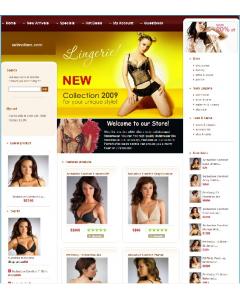 英文内衣外贸商城|ecshop英
人气:448
英文内衣外贸商城|ecshop英
人气:448
-
 ecshop仿聚美优品加团购网
人气:576
ecshop仿聚美优品加团购网
人气:576
-
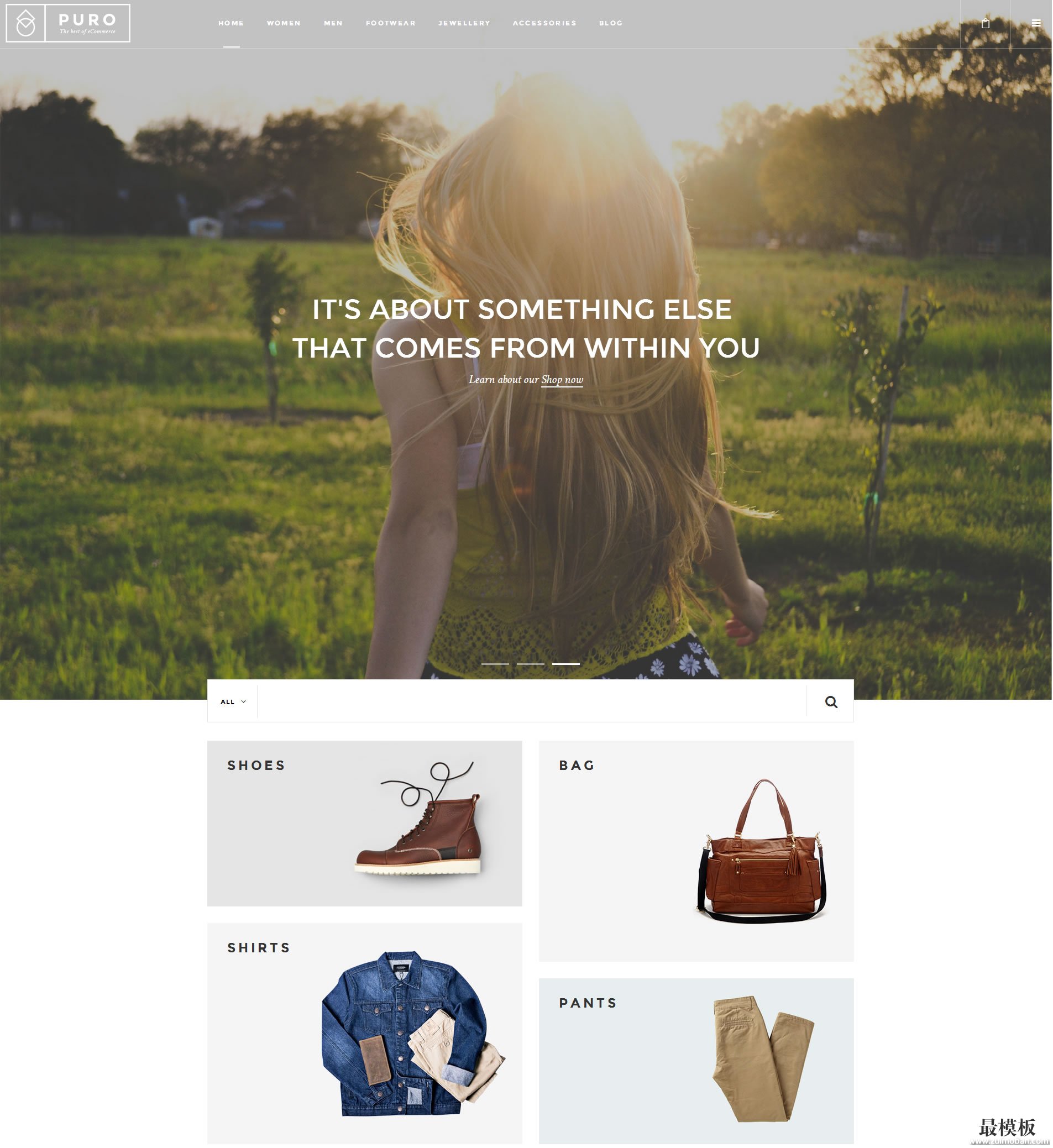 Puro英文综合商城网站mag
人气:169
Puro英文综合商城网站mag
人气:169
-
 dedecms网络公司sincer网站模
人气:490
dedecms网络公司sincer网站模
人气:490
-
 Magento时尚餐厅主题模板
人气:268
Magento时尚餐厅主题模板
人气:268
-
 ecshop仿美乐乐模板|ecshop免
人气:6937
ecshop仿美乐乐模板|ecshop免
人气:6937
-