| 为 ecshop 文章增加有关文章,这儿的有关其实即是类似文章了吧,假如经常看新闻网站的话,会对这个有关很了解了,比如咱们看娱乐版块的新闻,某篇娱乐新闻下面一定有其相有关的文章,这么就增加了其文章的粘性,在每一篇文章下面也有其有关文章,说白了即是类似度较高的文章了,好了说了怎样多,下面咱们来看一下详细完成的办法吧。
一,首先需要在 mysql 中运行一下 sql 语句:
INSERT INTO `ecs_shop_config` (`id` , `parent_id` , `code` , `type` , `store_range` , `store_dir` , `value` , `sort_order`)
VALUES ( '399', '3', 'article_related', 'select', '0,1', '', '1', '1');
ALTER TABLE `ecs_article` ADD INDEX ( `keywords` );
二,新建一个文件 article_related.lbi,将下面的代码保存进去,然后上传到 /themes/default/library/ 目录下.
<?php
$sql_where = " where is_open=1 and article_id != '" .$GLOBALS['article']['article_id'] . "' ";
if ( $GLOBALS['_CFG']['article_related'] == '1' )
{
$sql_where .= " and cat_id = '" . $GLOBALS['article']['cat_id'] . "' ";
}
elseif ( $GLOBALS['_CFG']['article_related'] == '0' )
{
//通过关键字关联
if ($GLOBALS['article']['keywords'])
{
$GLOBALS['article']['keywords'] = str_replace(",", "," , $GLOBALS['article']['keywords']);
$key_list=explode(",", $GLOBALS['article']['keywords']);
$key_id=0;
$sql_or="";
foreach ($key_list as $keyword)
{
$sql_or .= $key_id ? " or " : "";
$sql_or .= " keywords like '%" . trim($keyword) . "%' ";
$key_id++;
}
$sql_or = " ( ". $sql_or ." ) ";
$sql_where .= " and " . $sql_or ;
}
}
$sql="select article_id, cat_id, title, open_type, file_url from " . $GLOBALS['ecs']->table('article') . " $sql_where limit 0,10 ";
//echo $sql;
$res_art_rel=$GLOBALS['db']->query($sql);
while ( $row_art_rel = $GLOBALS['db']->fetchRow($res_art_rel) )
{
$row_art_rel['url']=$row_art_rel['open_type'] != 1 ? build_uri('article', array('aid'=>$row_art_rel['article_id']), $row_art_rel['title']) : trim($row_art_rel['file_url']);
$art_rel_list[]=$row_art_rel;
}
$GLOBALS['smarty']->assign('art_rel_list', $art_rel_list);
?>
<meta http-equiv="Content-Type" content="text/html; charset=gbk">
<style>
.art_rel_tit{clear:both;width:98%;font-size:17px;font-weight:bold;padding:8px 0; margin-top:15px; text-align:left; border-bottom:1px solid #ccc;}
.art_rel_box{width:98%;padding:8px 0;}
.art_rel_box ul{width:100%;}
.art_rel_box ul li{float:left;width:300px;height:25px;}
.art_rel_box ul li a{text-decoration:none;color:#000;}
.art_rel_box ul li a:hover{text-decoration:underline;color:#ff3300;}
</style>
<div class="art_rel_tit">相关文章</div>
<div class="art_rel_box">
<ul>
{foreach from=$art_rel_list item=art_rel}
<li>? <a href="{$art_rel.url}" target="_blank">{$art_rel.title}</a></li>
{/foreach}
</ul>
</div>
<div style="clear:both;"><br></div>
注意保存编码的格式要与整站的格式一致,否则会出现乱码的情况。
三,修改模板文件 /themes/default/article.dwt,打开后搜索如下代码:
“ <!-- {if $article.content } -->{$article.content}<!-- {/if} --> ” ,
在这段代码的后面添加如下一段代码,位置根据自己的站点进行调整.
<!-- #BeginLibraryItem "/library/article_related.lbi" --><!-- #EndLibraryItem -->
四,修改 /languages/zh_cn/admin/shop_config.php 文件,在文件的最后添加上如下代码:
$_LANG['cfg_name']['article_related'] = '相关文章来源';
$_LANG['cfg_desc']['article_related'] = '设定文章详情页 “相关文章” 如何关联';
$_LANG['cfg_range']['article_related'][0] = '通过关键字关联';
$_LANG['cfg_range']['article_related'][1] = '通过文章类别关联';
OK,所有操作都已经完成了,在后台进行清理一下缓存,在前台预览一下吧。
(责任编辑:最模板) |
优化为ecshop文章添加相似关联文章
时间:2015-07-10 11:01来源:未知 作者:最模板 点击:次
为 ecshop 文章增加有关文章,这儿的有关其实即是类似文章了吧,假如经常看新闻网站的话,会对这个有关很了解了,比如咱们看娱乐版块的新闻,某篇娱乐新闻下面一定有其相有关的
顶一下
(0)
0%
踩一下
(0)
0%
------分隔线----------------------------
- 热点内容
-
- ecshop开发上传与评论显示会员头像
本教程实现ecshop会员头像功能,ecshop评论显示会员头像功能.修改...
- ecshop顶部导航标签使用方法介绍
ecshop默认模板里的顶部导航标签是在库文件下的page_header.lbi中...
- ecshop调试php语句书写规范
在ecshop中我们要调试的时候经常使用 var_dump($val); die(); 来输出查...
- 给“ECSHOP商品详情页”增加自定义
我想在ECSHOP后台自定义每个商品详情页的TITLE, 该如何来实现呢?...
- 让ecshop显示的购买记录长久存在的
大家都知道,ecshop产品页里面都会显示购买记录,默认是一个月时...
- ecshop开发上传与评论显示会员头像
- 随机模板
-
-
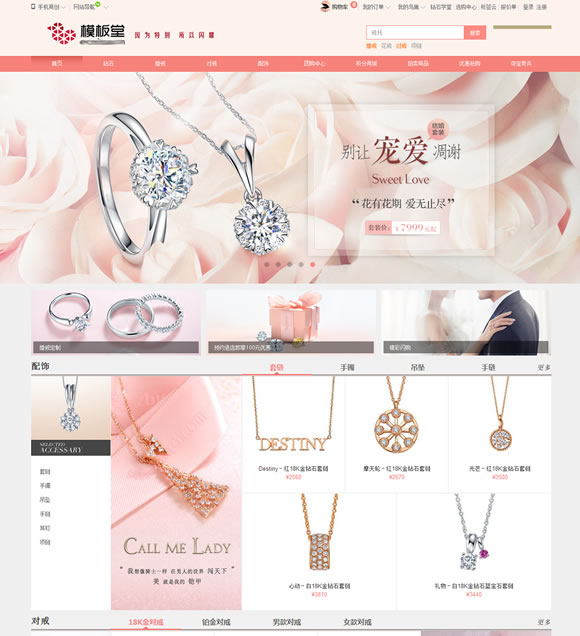 ecshop仿钻石小鸟2016整站模
人气:932
ecshop仿钻石小鸟2016整站模
人气:932
-
 高档品网站模板仿LV商城
人气:928
高档品网站模板仿LV商城
人气:928
-
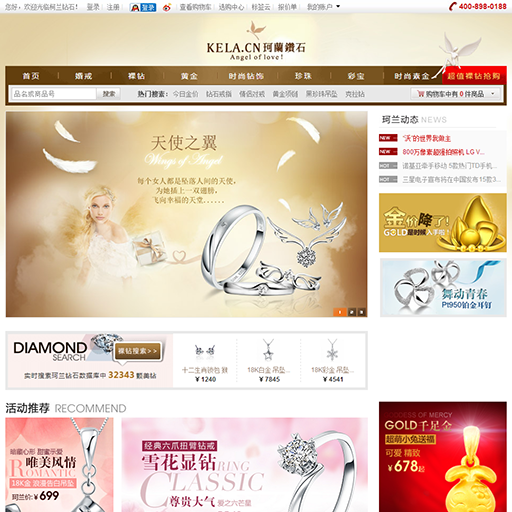 ecshop仿kela珂兰钻石整站模
人气:681
ecshop仿kela珂兰钻石整站模
人气:681
-
 ecshop紫色化妆品模板
人气:664
ecshop紫色化妆品模板
人气:664
-
 ecshop仿酒美网模板|酒类商
人气:1060
ecshop仿酒美网模板|酒类商
人气:1060
-
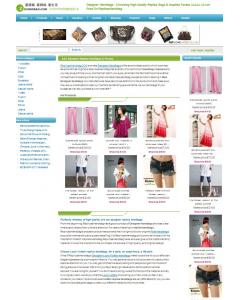 蓝色包包外贸英文ecshop模
人气:641
蓝色包包外贸英文ecshop模
人气:641
-
