ecshop 二次开发 加入用户定制商品类型的方法
商品后台调用静态页面
动态对应页面 446行
$smarty->assign('goods_attr_html', build_attr_html($goods['goods_type'], $goods['goods_id']));
修改这个build_attr_html函数 函数在/admin/includes/lib_goods.php里 if ($val['attr_type'] == 1 || $val['attr_type'] == 2) 修改为 if ($val['attr_type'] == 1 || $val['attr_type'] == 2 || $val['attr_type'] == 3)
修改
<input type="radio" name="attr_type" value="2" {if $attr.attr_type eq 2} checked="true" {/if} /> {$lang.attr_type_values[2]}
加上我们新增的属性
<input type="radio" name="attr_type" value="3" {if $attr.attr_type eq 3} checked="true" {/if} /> 自定义属性
后台的属性修改页面会多出一个
现在是
修改前端模板
<!--{elseif $spec.attr_type eq 3}-->
<!-- {foreach from=$spec.values item=value key=key} -->
<label for="spec_value_{$value.id}">
<input type='text' name="spec_{$spec_key}" id="{$value.id}" onclick="changePrice()" />
{$value.label} [{if $value.price gt 0}{$lang.plus}{elseif $value.price lt 0}{$lang.minus}{/if} {$value.format_price|abs}] </label>
<!-- {/foreach} -->
<input type="hidden" name="spec_list" value="{$key}" />
下来还得去\admin\includes\lib_goods.php里面,在function build_attr_html这个函数找到 大约714行 $html .= ($val['attr_type'] == 1 || $val['attr_type'] == 2) ? $GLOBALS['_LANG']['spec_price'].' <input type="text" name="attr_price_list[]" value="' . $val['attr_price'] . '" size="5" maxlength="10" />' : ' <input type="hidden" name="attr_price_list[]" value="0" />'; 在这行后面紧接着添加一行 $html .= ' <input type="hidden" name="attr_itype_list[]" value="' . $val['attr_type'] . '" />' ; 现在再去\admin\goods.php 找到 $attr_value = $_POST['attr_value_list'][$key]; $attr_price = $_POST['attr_price_list'][$key]; 这两行,在启后面紧接着添加一行 $attr_itype = $_POST['attr_itype_list'][$key]; 再找到 /* 插入、更新、删除数据 */注释后面的那个循环,将第一个if和其中的内容改为 为了使输入数据库中时顺序不错乱,首先要修改数据库的ecs_goods_attr这个表,在末尾添加attr_itype表单,设置为int,默认为0。
if ($info['sign'] == 'insert')
{
$isql="SELECT attr_type FROM ". $ecs->table('attribute')." WHERE attr_id='$attr_id'";
$attr_itype = $db->getOne($isql);
$sql = "INSERT INTO " .$ecs->table('goods_attr'). " (attr_id, goods_id, attr_value, attr_price,attr_itype)".
"VALUES ('$attr_id', '$goods_id', '$attr_value', '$info[attr_price]','$attr_itype')";
}
这样就在添加商品属性的时候在数据库中把属性所属的类别附在了后面,在调用的时候可以根据类别来寻找text输入框的内容然后写入。后台部分结束,下来修改前台的用户提交部分。 复制代码代码如下:
function getSelectedAttributes(formBuy)
{
var spec_arr = new Array( new Array(),new Array());
var j = 0;
var ki = 0;
for (i = 0; i < formBuy.elements.length; i ++ )
{
var prefix = formBuy.elements[i].name.substr(0, 5);
if (prefix == 'spec_' && (
((formBuy.elements[i].type == 'radio' || formBuy.elements[i].type == 'checkbox') && formBuy.elements[i].checked) ||
formBuy.elements[i].tagName == 'SELECT'))
{
spec_arr[0][j] = formBuy.elements[i].value;
j++ ;
}
if (prefix == 'spec_' && formBuy.elements[i].type == 'text' )
{
spec_arr[0][j] = formBuy.elements[i].id;
spec_arr[1][ki] = formBuy.elements[i].value;
j ++;
ki ++;
}
}
return spec_arr;
}
再在function addToCart这个函数里将 if (addto_cart($goods->goods_id, $goods->number, $goods->spec, $goods->parent)) 这句,将之改为 if (addto_cart($goods->goods_id, $goods->number, $goods->spec, $goods->parent,$goods->desc)) 再到\include\lib_order.php里面,在适当位置写入下述函数
function get_goods_attr_info2($arr,$desc)
{
$attr = '';
if (!empty($arr))
{
$fmt = "%s:%s %s\n";
$fmt2 = "%s:%s[%s]\n";
$sql = "SELECT a.attr_name, ga.attr_value, ga.attr_price, ga.attr_itype ".
"FROM ".$GLOBALS['ecs']->table('goods_attr')." AS ga, ".
$GLOBALS['ecs']->table('attribute')." AS a ".
"WHERE " .db_create_in($arr, 'ga.goods_attr_id')." AND a.attr_id = ga.attr_id";
$res = $GLOBALS['db']->query($sql);
$i=0;
while ($row = $GLOBALS['db']->fetchRow($res))
{
if($row['attr_itype']==3)
{
$attr_price = round(floatval($row['attr_price']), 2);
$attr .= sprintf($fmt, $row['attr_name'], $row['attr_value'], $desc[$i]);
$i++;
}
else
{
$attr_price = round(floatval($row['attr_price']), 2);
$attr .= sprintf($fmt2, $row['attr_name'], $row['attr_value'],$attr_price);
}
}
$attr = str_replace('[0]', '', $attr);
}
return $attr;
}
到\include\lib_order.php里面修改
function addto_cart($goods_id, $num = 1, $spec = array(), $parent = 0)
再去\include\lib_order.php 1144行 |
ecshop增加用户购买商品时定制商品类型输入input框
时间:2016-12-13 17:00来源:未知 作者:最模板 点击:次
ecshop二次开发 加入用户定制商品类型的方法 用户目前可以在前台看到可以选择商品的,可以单选复选比如衣服的尺寸L,XL想让用户自己输入。衣服还好尺码比较固定。不过眼镜的话呢。
顶一下
(0)
0%
踩一下
(3)
100%
------分隔线----------------------------
- 热点内容
-
- ecshop如何调用收货地址
ecshop当中如何调用收货地址, 静态部分:html {insert_scripts files=r...
- ecshop英文国家地区表,解决ecshop没
ecshop英文国家地区表,解决ecshop没国外地区问题...
- ecshop网页加上快捷方式保存到桌面
本插件完成用户点击后在线生成ECSHOP网站的桌面方便方式图标。...
- ecshop添加前台切换颜色功能
ecshop添加前台切换颜色功能...
- 解决ecshop条件查询不填充table返回
做ecshop后台开发的时,根据条件查询后,利用ajax返回的content ...
- ecshop如何调用收货地址
- 随机模板
-
-
 仿万家购物网 购物返利网
人气:4560
仿万家购物网 购物返利网
人气:4560
-
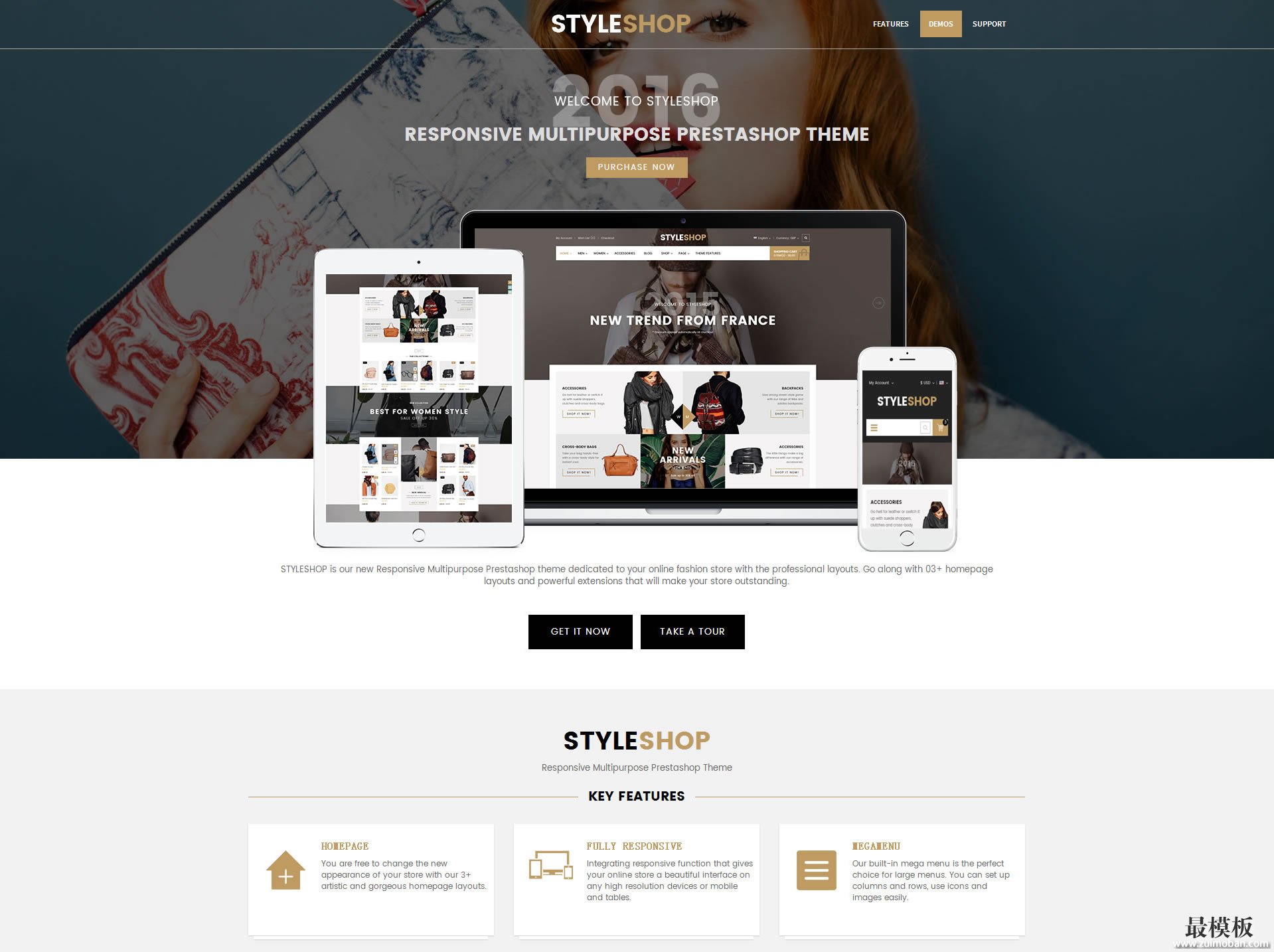 Prestashop多用途英文服饰商
人气:154
Prestashop多用途英文服饰商
人气:154
-
 ecshop成人用品大气模板
人气:1087
ecshop成人用品大气模板
人气:1087
-
 韩国SZ服装模板|ecshop服装
人气:670
韩国SZ服装模板|ecshop服装
人气:670
-
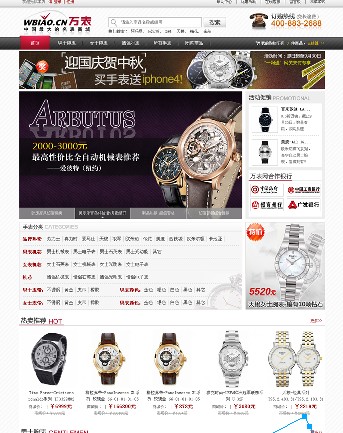 ecshop仿万表网模板
人气:965
ecshop仿万表网模板
人气:965
-
 shopex走秀网模板
人气:666
shopex走秀网模板
人气:666
-
