1、卸载旧版本postgresql $ yum remove postgresql*
2、更新yum $ yum update 3、下载pgdg-centos92-9.2-6.noarch.rpm,或者到http://yum.pgrpms.org/reporpms/选择相应版本 wget http://yum.pgrpms.org/9.2/redhat/rhel-5-x86_64/pgdg-centos92-9.2-6.noarch.rpm 4、 rpm -ivh pgdg-centos92-9.2-6.noarch.rpm 5、 $ sudo yum -y install postgresql92-server
6、初始化 $ service postgresql-9.2 initdb 如果提示-bash: service: command not found,则需要设置环境变量 $vi .bash_profile
export PATH=$PATH:/sbin
7、启动postgresql $ service postgresql-9.2 start
8、设置开机自动启动服务 chkconfig postgresql-9.2 on (责任编辑:最模板) |
centos安装与卸载postgresql
时间:2016-01-19 10:44来源:未知 作者:最模板 点击:次
1、卸载旧版本postgresql $ yum remove postgresql* 2、更新yum $ yum update 3、下载pgdg-centos92-9.2-6.noarch.rpm,或者到http://yum.pgrpms.org/reporpms/选择相应版本 wget http://yum.pgrpms.org/9.2/redhat/rhel-5-x86_64/pgdg
顶一下
(3)
100%
踩一下
(0)
0%
------分隔线----------------------------
- 热点内容
-
- 数千台PostgreSQL服务器的噩梦
近日,曝露出一起利用PostgreSQL弱口令批量植入木马的事件。本文...
- 从postgres数据库逆向生成hibernate实体
最近整理 一个项目,原先的项目是用的oracle,然而新的项目要用...
- PostgreSQL和Greenplum的临时表空间介绍
PostgreSQL的临时表空间,通过参数temp_tablespaces 进行配置,Postgr...
- PostgreSQL百万级每秒的流式实时统计
PipelineDB是基于PostgreSQL研发的一种流式关系数据库(0.8.1基于9.4....
- PostgreSQL 另类advisory lock保证唯一约
在没有唯一约束或者主键约束时,数据库是不保证唯一性的。那...
- 数千台PostgreSQL服务器的噩梦
- 随机模板
-
-
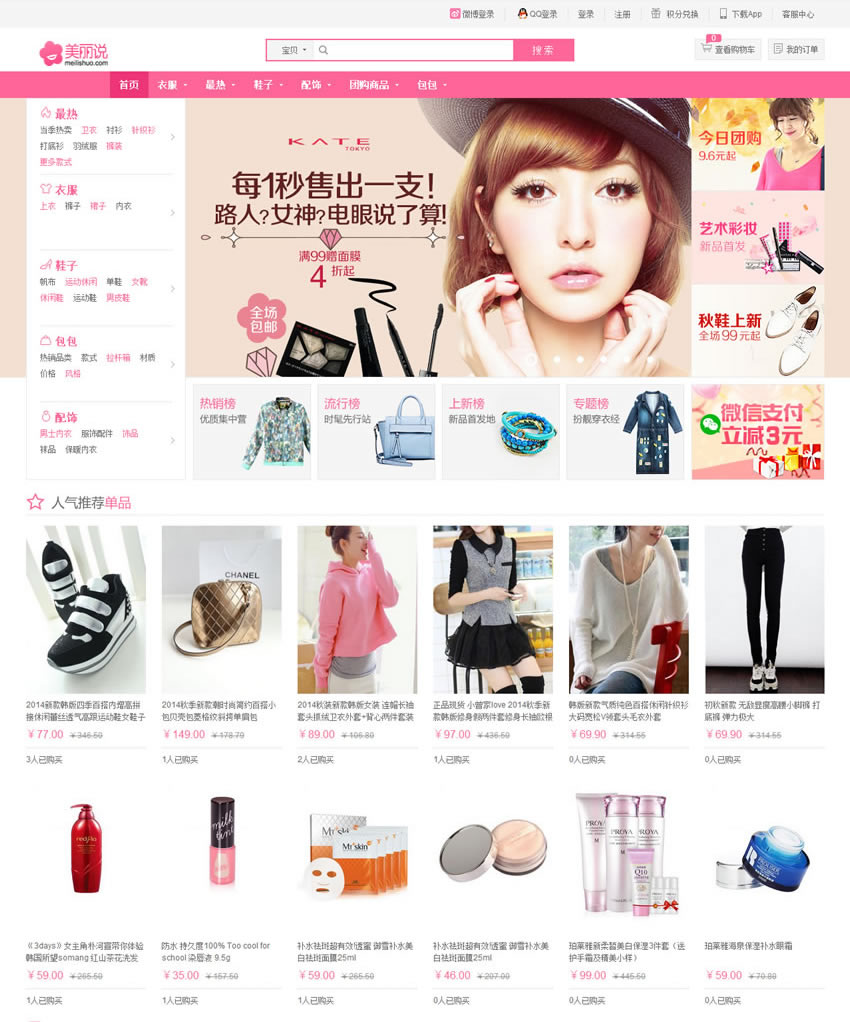 ecshop仿美丽说网带手机版
人气:493
ecshop仿美丽说网带手机版
人气:493
-
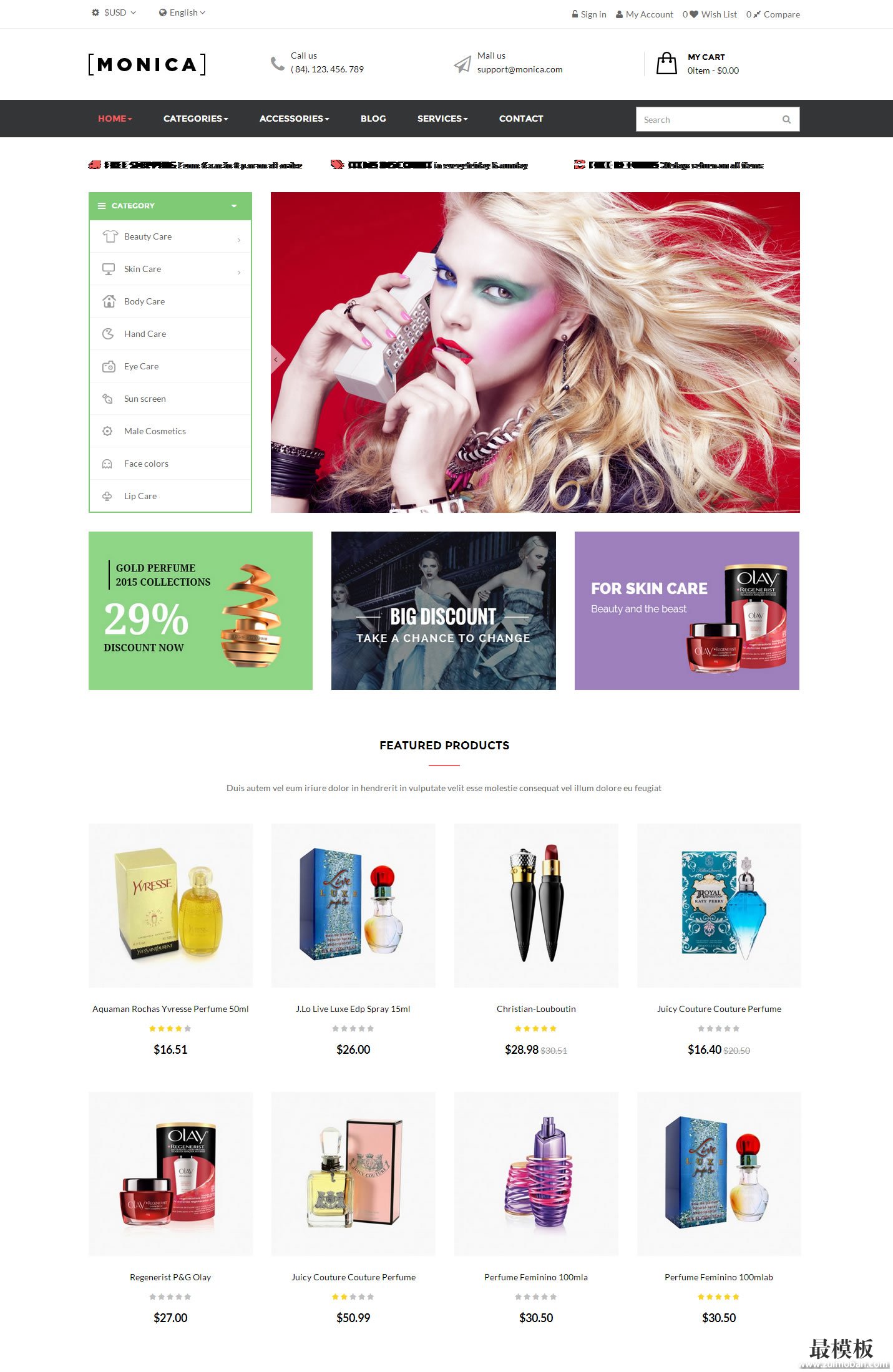 Monica外贸综合电子商务P
人气:717
Monica外贸综合电子商务P
人气:717
-
 dedecms建站公司bean清新绿模
人气:680
dedecms建站公司bean清新绿模
人气:680
-
 2011版兰亭(lightinthebox.com
人气:11278
2011版兰亭(lightinthebox.com
人气:11278
-
 ecshop仿红孩子母婴用品商
人气:1177
ecshop仿红孩子母婴用品商
人气:1177
-
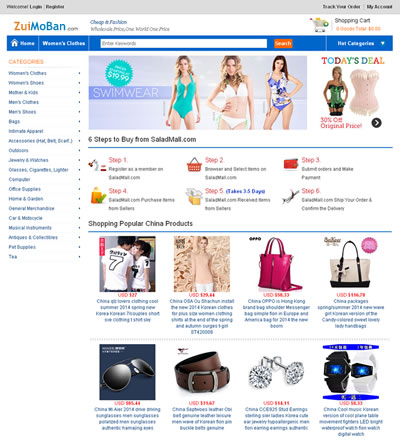 仿yoybuy淘宝海外英文代购
人气:3079
仿yoybuy淘宝海外英文代购
人气:3079
-


