由于 TiDB 本身兼容绝大多数的 MySQL 语法,所以对于绝大多数业务来说,最安全的切换数据库方式就是将 TiDB 作为现有数据库的从库接在主 MySQL 库的后方,这样对业务方实现完全没有侵入性下使用 TiDB 对现有的业务进行备份,应对未来数据量或者并发量增长带来的单点故障风险,如需上线 TiDB,也只需要简单的将业务的主 MySQL 地址指向 TiDB 即可。 下面我们详细介绍了如何将 MySQL 的数据迁移到 TiDB,并将 TiDB 作为 MySQL 的 Slave 进行数据同步。 这里我们假定 MySQL 以及 TiDB 服务信息如下: +------------------+-------------+----------------------------------------+ | Name | Address | Port | User | Password | +------------------+-------------+----------------------------------------+ | MySQL | 127.0.0.1 | 3306 | root | | | TiDB | 127.0.0.1 | 4000 | root | | +------------------+-------------+--------+-----------+-------------------+ 使用 checker 进行 Schema 检查在迁移之前,我们可以使用 TiDB 的 checker 工具,checker 是我们开发的一个小工具,用于检测目标 MySQL 库中的表的表结构是否支持无缝的迁移到 TiDB,TiDB 支持绝大多数的 MySQL 常用的原生数据类型,所以大多数情况 checker 的返回应该是 ok。如果 check 某个 table schema 失败,表明 TiDB 当前并不支持,我们不能对该 table 里面的数据进行迁移。 checker 包含在 TiDB 工具集里面,我们可以直接下载。 下载 TiDB 工具集Linux# 下载 tool 压缩包 wget http://download.pingcap.org/tidb-tools-latest-linux-amd64.tar.gz wget http://download.pingcap.org/tidb-tools-latest-linux-amd64.sha256 # 检查文件完整性,返回 ok 则正确 sha256sum -c tidb-tools-latest-linux-amd64.sha256 # 解开压缩包 tar -xzf tidb-tools-latest-linux-amd64.tar.gz cd tidb-tools-latest-linux-amd64 使用 checker 检查的一个示范
USE test; CREATE TABLE t1 (id INT, age INT, PRIMARY KEY(id)) ENGINE=InnoDB; CREATE TABLE t2 (id INT, name VARCHAR(256), PRIMARY KEY(id)) ENGINE=InnoDB; INSERT INTO t1 VALUES (1, 1), (2, 2), (3, 3); INSERT INTO t2 VALUES (1, "a"), (2, "b"), (3, "c");
./bin/checker -host 127.0.0.1 -port 3306 -user root test 2016/10/27 13:11:49 checker.go:48: [info] Checking database test 2016/10/27 13:11:49 main.go:37: [info] Database DSN: root:@tcp(127.0.0.1:3306)/test?charset=utf8 2016/10/27 13:11:49 checker.go:63: [info] Checking table t1 2016/10/27 13:11:49 checker.go:69: [info] Check table t1 succ 2016/10/27 13:11:49 checker.go:63: [info] Checking table t2 2016/10/27 13:11:49 checker.go:69: [info] Check table t2 succ
这里,假设我们只需要迁移 table t1 。 ./bin/checker -host 127.0.0.1 -port 3306 -user root test t1 2016/10/27 13:13:56 checker.go:48: [info] Checking database test 2016/10/27 13:13:56 main.go:37: [info] Database DSN: root:@tcp(127.0.0.1:3306)/test?charset=utf8 2016/10/27 13:13:56 checker.go:63: [info] Checking table t1 2016/10/27 13:13:56 checker.go:69: [info] Check table t1 succ Check database succ! 一个无法迁移的 table 例子我们在 MySQL 里面创建如下表: CREATE TABLE t_error ( c timestamp(3) NOT NULL DEFAULT CURRENT_TIMESTAMP(3) ON UPDATE CURRENT_TIMESTAMP(3) ) ENGINE=InnoDB DEFAULT CHARSET=latin1; 使用 checker 进行检查,会报错,表明我们没法迁移 t_error 这张表。 ./bin/checker -host 127.0.0.1 -port 3306 -user root test t_error 2016/10/27 13:19:28 checker.go:48: [info] Checking database test 2016/10/27 13:19:28 main.go:37: [info] Database DSN: root:@tcp(127.0.0.1:3306)/test?charset=utf8 2016/10/27 13:19:28 checker.go:63: [info] Checking table t_error 2016/10/27 13:19:28 checker.go:67: [error] Check table t_error failed with err: line 1 column 56 near ") ON UPDATE CURRENT_TIMESTAMP(3) ) ENGINE=InnoDB DEFAULT CHARSET=latin1" github.com/pingcap/tidb/parser/yy_parser.go:111: github.com/pingcap/tidb/parser/yy_parser.go:124: /home/jenkins/workspace/WORKFLOW_TOOLS_BUILDING/go/src/github.com/pingcap/tidb-tools/checker/checker.go:122: parse CREATE TABLE `t_error` ( `c` timestamp(3) NOT NULL DEFAULT CURRENT_TIMESTAMP(3) ON UPDATE CURRENT_TIMESTAMP(3) ) ENGINE=InnoDB DEFAULT CHARSET=latin1 error /home/jenkins/workspace/WORKFLOW_TOOLS_BUILDING/go/src/github.com/pingcap/tidb-tools/checker/checker.go:114: 2016/10/27 13:19:28 main.go:68: [error] Check database test with 1 errors and 0 warnings. 使用 mydumper / myloader 全量导入数据我们使用 mydumper 从 MySQL 导出数据,然后用 myloader 将其导入到 TiDB 里面。 注意,虽然我们也支持使用 MySQL 官方的 mysqldump 工具来进行数据的迁移工作,但相比于 mydumper / myloader ,性能会慢很多,对于大量数据的迁移会花费很多时间,这里我们并不推荐。mydumper / myloader 是一个更强大的数据迁移工具,具体可以参考 https://github.com/maxbube/mydumper 。 下载 BinaryLinux# 下载 mydumper 压缩包 wget http://download.pingcap.org/mydumper-linux-amd64.tar.gz wget http://download.pingcap.org/mydumper-linux-amd64.sha256 # 检查文件完整性,返回 ok 则正确 sha256sum -c mydumper-linux-amd64.sha256 # 解开压缩包 tar -xzf mydumper-linux-amd64.tar.gz cd mydumper-linux-amd64 从 MySQL 导出数据我们使用 mydumper 从 MySQL 导出数据,如下: ./bin/mydumper -h 127.0.0.1 -P 3306 -u root -t 16 -F 128 -B test -T t1,t2 -o ./var/test 上面,我们使用 -B test 表明是对 test 这个 database 操作,然后用 -T t1,t2表明只导出 t1 , t2 两张表。 -t 16 表明使用 16 个线程去导出数据。 -F 128 是将实际的 table 切分成多大的 chunk,这里就是 128MB 一个 chunk。 注意:在阿里云一些需要 super privilege 的云上面, mydumper 需要加上 --no-locks 参数,否则会提示没有权限操作。给 TiDB 导入数据我们使用 myloader 将之前导出的数据导入到 TiDB。 ./bin/myloader -h 127.0.0.1 -P 4000 -u root -t 16 -q 1 -d ./var/test 这里 -q 1 表明每个事务包含多少个 query,默认是 1000,我们这里使用 1 就可以了。 导入成功之后,我们可以用 MySQL 官方客户端进入 TiDB,查看: mysql -h127.0.0.1 -P4000 -uroot mysql> show tables; +----------------+ | Tables_in_test | +----------------+ | t1 | | t2 | +----------------+ mysql> select * from t1; +----+------+ | id | age | +----+------+ | 1 | 1 | | 2 | 2 | | 3 | 3 | +----+------+ mysql> select * from t2; +----+------+ | id | name | +----+------+ | 1 | a | | 2 | b | | 3 | c | +----+------+ 使用 syncer 增量导入数据实现数据和 MySQL 实时同步上面我们介绍了如何使用 mydumper / myloader 将 MySQL 的数据全量导入到 TiDB,但如果后续 MySQL 的数据有更新,我们仍然希望快速导入,使用全量的方式就不合适了。 TiDB 提供 syncer 工具能方便的将 MySQL 的数据增量的导入到 TiDB 里面。 syncer 也属于 TiDB 工具集,如何获取可以参考。 假设我们之前已经使用 mydumper / myloader 导入了 t1 和 t2 两张表的一些数据,现在我们希望这两张表的任何更新,都是实时的同步到 TiDB 上面。 MySQL 开启 binlog在使用 syncer 之前,我们必须保证:
bash SET GLOBAL binlog_format = ROW; 获取同步 position我们通过 show master status 得到当前 binlog 的 position, syncer 的初始同步位置就是从这个地方开始。 show master status; +------------------+----------+--------------+------------------+-------------------+ | File | Position | Binlog_Do_DB | Binlog_Ignore_DB | Executed_Gtid_Set | +------------------+----------+--------------+------------------+-------------------+ | mysql-bin.000003 | 1280 | | | | +------------------+----------+--------------+------------------+-------------------+ 我们将 position 相关的信息保存到一个 syncer.meta 文件里面,用于 syncer 的同步: # cat syncer.meta binlog-name = "mysql-bin.000003" binlog-pos = 1280 注意: syncer.meta 只需要第一次使用的时候配置,后续 syncer 同步新的 binlog 之后会自动将其更新到最新的 position。 启动 syncersyncer 的配置文件 config.toml : log-level = "info" server-id = 101 # meta 文件地址 meta = "./syncer.meta" worker-count = 1 batch = 1 pprof-addr = ":10081" [from] host = "127.0.0.1" user = "root" password = "" port = 3306 [to] host = "127.0.0.1" user = "root" password = "" port = 4000 启动 syncer : ./bin/syncer -config config.toml 2016/10/27 15:22:01 binlogsyncer.go:226: [info] begin to sync binlog from position (mysql-bin.000003, 1280) 2016/10/27 15:22:01 binlogsyncer.go:130: [info] register slave for master server 127.0.0.1:3306 2016/10/27 15:22:01 binlogsyncer.go:552: [info] rotate to (mysql-bin.000003, 1280) 2016/10/27 15:22:01 syncer.go:549: [info] rotate binlog to (mysql-bin.000003, 1280) 在 MySQL 插入新的数据INSERT INTO t1 VALUES (4, 4), (5, 5); 登录到 TiDB 查看: mysql -h127.0.0.1 -P4000 -uroot -p mysql> select * from t1; +----+------+ | id | age | +----+------+ | 1 | 1 | | 2 | 2 | | 3 | 3 | | 4 | 4 | | 5 | 5 | +----+------+ syncer 每隔 30s 会输出当前的同步统计,如下 2016/10/27 15:22:31 syncer.go:668: [info] [syncer]total events = 1, insert = 1, update = 0, delete = 0, total tps = 0, recent tps = 0, binlog name = mysql-bin.000003, binlog pos = 1280. 2016/10/27 15:23:01 syncer.go:668: [info] [syncer]total events = 2, insert = 2, update = 0, delete = 0, total tps = 0, recent tps = 0, binlog name = mysql-bin.000003, binlog pos = 1538. 可以看到,使用 syncer ,我们就能自动的将 MySQL 的更新同步到 TiDB。 (责任编辑:最模板) |
TiDB 作为 MySQL Slave 实现实时数据同步
时间:2016-11-05 09:51来源:未知 作者:最模板 点击:次
由于 TiDB 本身兼容绝大多数的 MySQL 语法,所以对于绝大多数业务来说,最安全的切换数据库方式就是将 TiDB 作为现有数据库的从库接在主 MySQL 库的后方,这样对业务方实现完全没有侵
顶一下
(0)
0%
踩一下
(0)
0%
------分隔线----------------------------
- 上一篇:记一次mysql双主配置
- 下一篇:MySQL指定各分区路径
- 热点内容
-
- timestamp是什么?Mysql timestamp时间戳
timestamp是什么?Mysql timestamp时间戳详解 MySQL目前不支持列的Def...
- MySQL的语句执行顺序
MySQL的语句一共分为11步,如下图所标注的那样,最先执行的总是...
- MySql导出表结构为word文档
本文主要介绍下使用DBExportDoc V1.0 For MySQL配合mysql-connector-odbc-5...
- MySQL 删除binlog日志文件
查看当前日志文件列表: show binary logs; 设置日志保留时长expir...
- mysql中You can’t specify target table fo
今天在公司处理一些mysql数据库中数据的时候,写了下面的一条...
- timestamp是什么?Mysql timestamp时间戳
- 随机模板
-
-
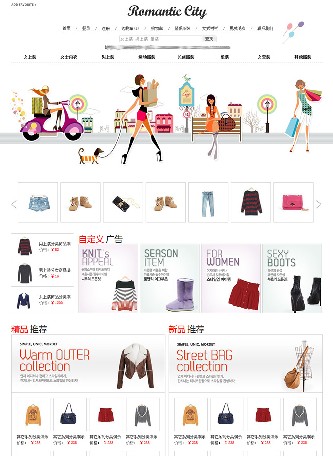 ecshop拉玛服饰模板程序源
人气:1070
ecshop拉玛服饰模板程序源
人气:1070
-
 shopex简约时尚综合模板
人气:291
shopex简约时尚综合模板
人气:291
-
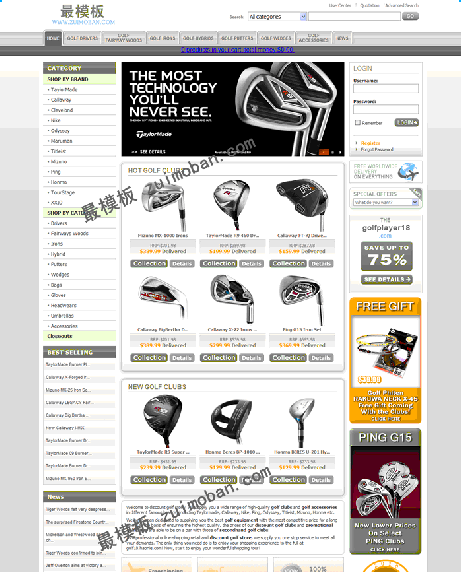 ecshop英文外贸高尔夫模板
人气:715
ecshop英文外贸高尔夫模板
人气:715
-
 英文电子数码商城|ecshop电
人气:870
英文电子数码商城|ecshop电
人气:870
-
 ecshop服装批发模板
人气:1389
ecshop服装批发模板
人气:1389
-
 ecshop仿米奇网化妆品2014网
人气:549
ecshop仿米奇网化妆品2014网
人气:549
-
