Centos下安装只需要参考这篇官方教程即可:[Compile FFmpeg on CentOS](https://trac.ffmpeg.org/wiki/CompilationGuide/Centos)
环境:Centos6.8 minimal 64位,说下在原教程上需要注意的几个地方:
### 一、关闭SELINUX ###
```
sed -i 's/SELINUX=enforcing/#SELINUX=enforcing/g' /etc/selinux/config
sed -i 's/SELINUXTYPE=targeted/#SELINUXTYPE=targeted/g' /etc/selinux/config
sed -i '$a SELINUX=disabled' /etc/selinux/config
setenforce 0
```
### 二、libopus git clone很慢,注意等待 ###
### 三、尽量用最新版本 ###
libvorbis版本应该有更新,用最新版本,其他组件也到官方看下,用最新的版本
[libvorbis](http://downloads.xiph.org/releases/vorbis/)
### 四、libvpx:这个步骤有3个坑:###
1. 用官方上的 ``./configure`` 参数根本无法编译通过,最后换成了下方的(加了参数 ``--enable-shared`` ):
```
./configure --prefix="$HOME/ffmpeg_build" --disable-examples --enable-shared
```
2. libvpx的google的git地址无法下载(已fq也无法clone成功),换成了github的(是同步的):
```
git clone --depth 1 https://github.com/webmproject/libvpx.git
```
3. 服务器上安装过lamp或者lnmp,那么libvpx应该是安装过的可以跳过,如下方代码:
```
cd /usr/local/src/libvpx-v1.3.0
./configure --prefix=/usr/local/libvpx --enable-shared --enable-vp9
```
### 五、ffmpge安装后无法找到库 ###
安装完成后,输入 ``ffmpge -h`` 提示无法找到 ``libvpx.so.4`` ,需要将 ``/root/ffmpeg_build/lib`` 加入到动态库清单:
```
vi /etc/ld.so.conf.d/ffmpeg.conf
#将 /root/ffmpeg_build/lib 添加进去保存
ldconfig #生效
```
(责任编辑:最模板) |
Centos6.8编译安装FFmpeg成功
时间:2016-09-28 18:33来源:未知 作者:最模板编辑 点击:次
Centos下安装只需要参考这篇官方教程即可:[Compile FFmpeg on CentOS](https://trac.ffmpeg.org/wiki/CompilationGuide/Centos) 环境:Centos6.8 minimal 64位,说下在原教程上需要注意的几个地方: ### 一、关闭
顶一下
(0)
0%
踩一下
(0)
0%
------分隔线----------------------------
- 热点内容
-
- 在Centos 6.5搭建VPN服务器
在电脑端主要是用shadowsocks,但是在Terminal中使用命令却经常ti...
- CentOS编译安装PHP开发环境
CentOS编译安装PHP开发环境 最近在安装服务器开发环境, 踩了不少...
- 修改Ubuntu中mysql编码为utf-8
修改Ubuntu中mysql编码为utf-8 首先查看编码集 在mysql命令行下输入...
- centos下添加php扩展pdo_mysql
以 CentOS 为例,红帽系列的 Linux 方法应该都是如此,下面就详细...
- 如何修改Apache返回的信息?
问题分析:当客户端连接到Apache服务器的时候,Apache一般会返回...
- 在Centos 6.5搭建VPN服务器
- 随机模板
-
-
 ecshop手机数码模板|ecshop仿
人气:627
ecshop手机数码模板|ecshop仿
人气:627
-
 ecshop综合模板|综合商城程
人气:634
ecshop综合模板|综合商城程
人气:634
-
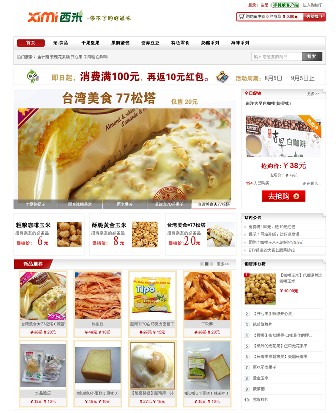 ecshop仿西米零食网模板
人气:1041
ecshop仿西米零食网模板
人气:1041
-
 免费ecshop仿韩都衣舍带频
人气:7190
免费ecshop仿韩都衣舍带频
人气:7190
-
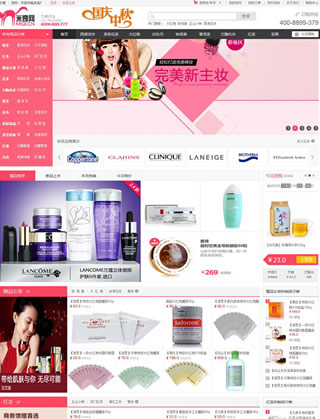 免费ecshop仿米奇网化妆品
人气:4400
免费ecshop仿米奇网化妆品
人气:4400
-
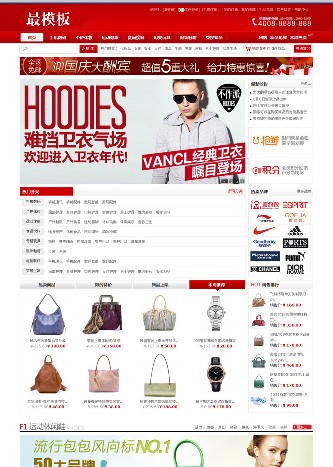 火红大气模板之shopex免费
人气:3884
火红大气模板之shopex免费
人气:3884
-
